I’ve just published an article on motivation. Now, I’m diving into the next piece with even more passion and enthusiasm. Stay tuned for more insights!
https://habr.com/ru/companies/yandex_praktikum/articles/896572
I’ve just published an article on motivation. Now, I’m diving into the next piece with even more passion and enthusiasm. Stay tuned for more insights!
https://habr.com/ru/companies/yandex_praktikum/articles/896572
Published the first article about the work of a team lead. More to come.
https://habr.com/ru/companies/yandex_praktikum/articles/892324/
Article was published at habr.ru
https://habr.com/ru/companies/yandex_praktikum/articles/854442/
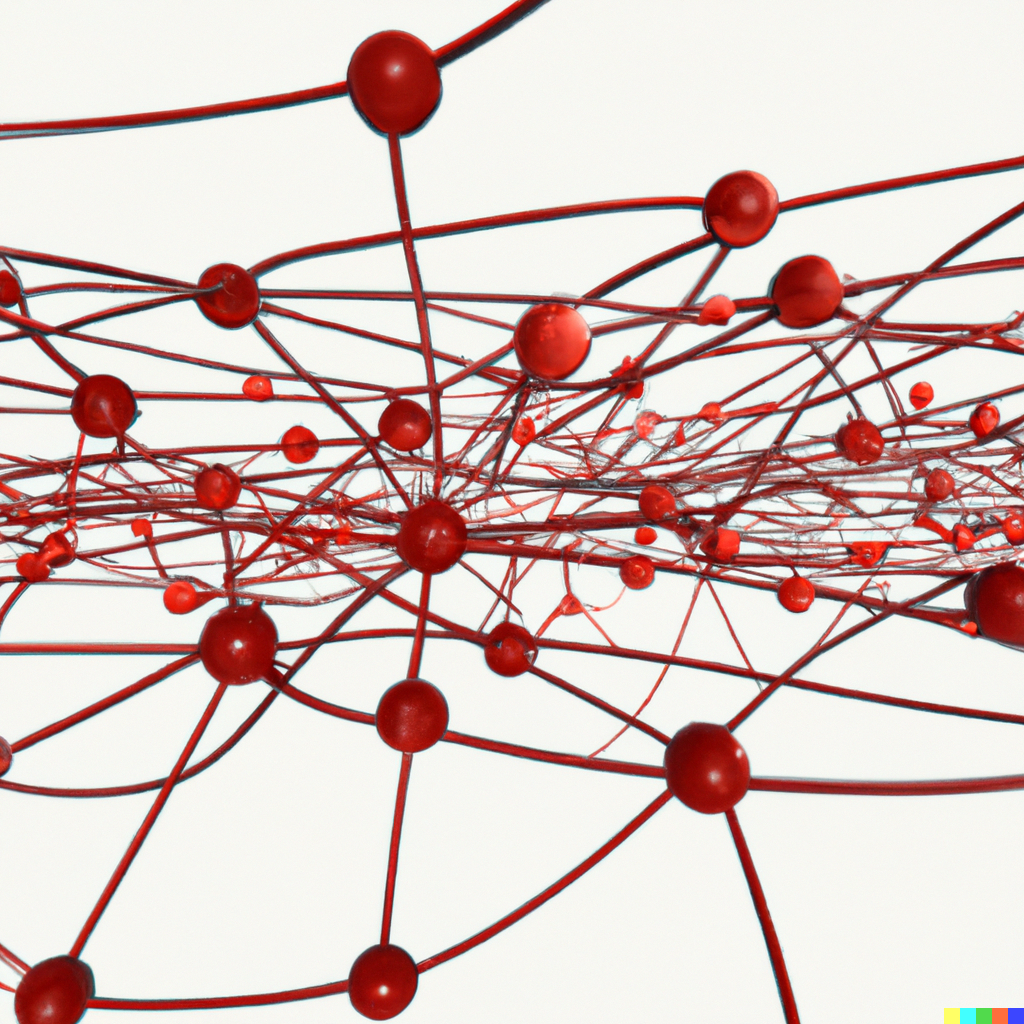
Looking for an easy and powerful way to create engaging and natural conversations with OpenAI’s chatbot API in your .NET applications? Look no further than my C# library, available now on GitHub at https://github.com/vbenedichuk/OpenAI.SDK and on NuGet at https://www.nuget.org/packages/VB.OpenAI.SDK/.
With my library, you can easily integrate OpenAI’s GPT-based chatbot into your applications, as well as take advantage of a range of other OpenAI APIs, including Completion, Edits, Images, Embeddings, Files, Fine-tunes, Moderations, and Engines. Whether you’re building a customer service chatbot, a voice assistant, or any other type of conversational AI application, my library provides a powerful tool for creating engaging and natural conversations.
Getting started with my library is easy – simply follow my step-by-step guide to configure OpenAiOptions in your appsettings.json file, add the OpenAiApi to your application service collection, and start using my powerful tools to create AI-powered conversations that are sure to impress your customers and colleagues alike.
My library is open source and available on GitHub at https://github.com/vbenedichuk/OpenAI.SDK. I welcome feedback and contributions from the developer community to continue improving and enhancing the library.
So why wait? Visit my GitHub page or my NuGet page today to learn more and try my C# library for yourself. With my powerful tools at your disposal, the possibilities for creating engaging and natural conversations are endless.
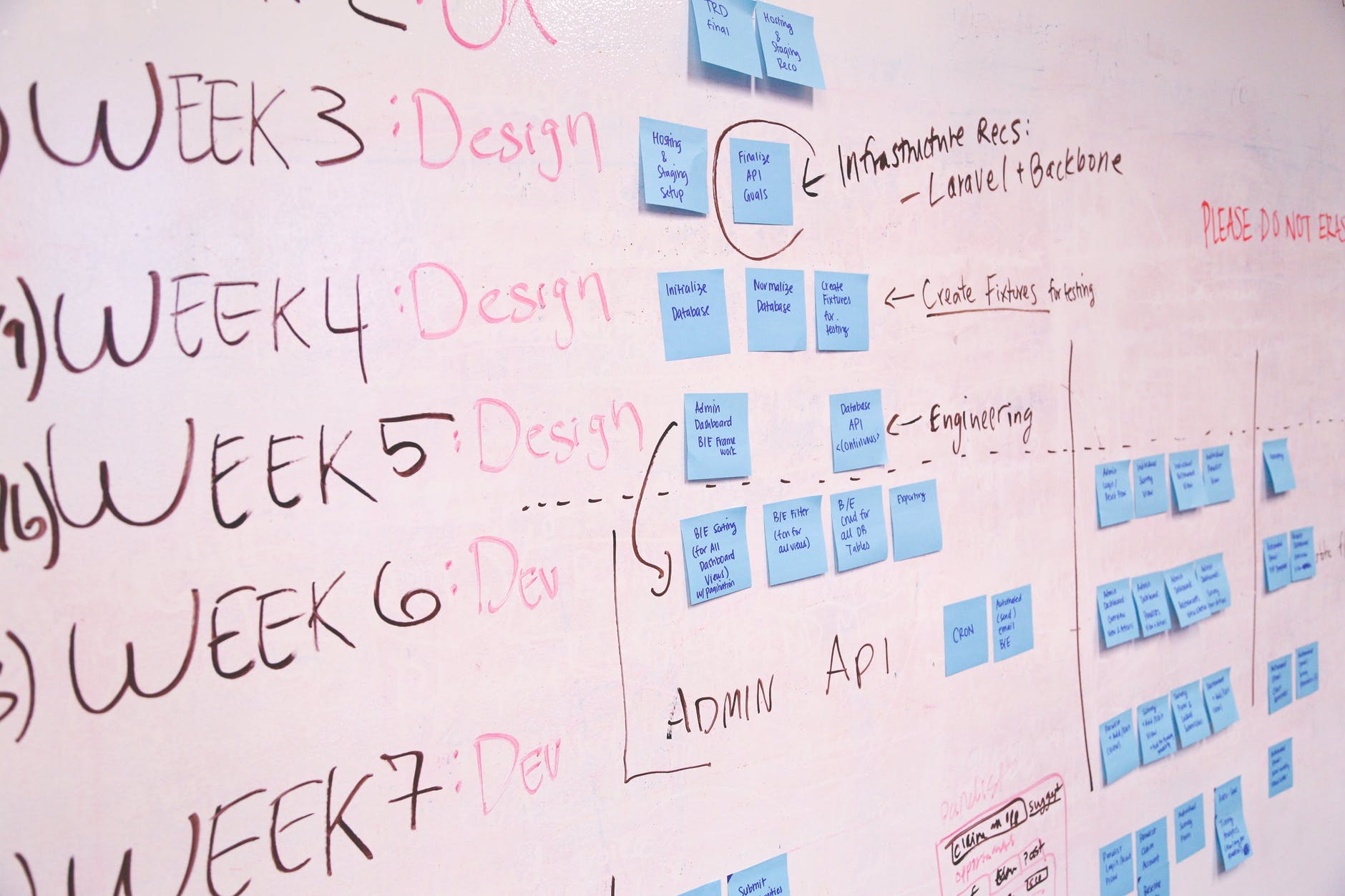
Just posted an introductory presentation from the project management course I created for my students in 2016.
https://www.slideshare.net/vyacheslavbenedichuk/ss-239454296

The number of remote workers and freelancers is greatly increasing, every year. Many companies have switched to remote work out of necessity, thanks to the current coronavirus pandemic. However, regardless of this event, our remote workforce is simply exploding.
For many people, remote working means less stress, saving time on your commute and the elimination of those tedious office distractions. But what if you’ve never worked from home? How do you organize your home office? How do you equip your workplace to stay productive and show your employer that you can work from home, even when the pandemic is over?
This article will provide a guide, which will help you to be as efficient as possible when working from home.
I sincerely hope that these recommendations will help you become more effective in your quest to work remotely. Good luck with your business.

How to Find a Great Freelance Developer
I’ve been working in IT for over 20 years. During my career, I’ve played many different roles in business. I’ve worked as an employee for major companies, as a freelancer, and I have also hired employees and freelancers. In this article, I’d like to provide some recommendations on how to find the very best people to get the work done, while also being a great fit for your business.
When you go to the freelance market for the first time, it can be hard to find a candidate who will be able to complete your project in line with expectations. There are a lot of people who are willing to take your money but do not necessarily have the qualifications to do the job.
You will get tens of proposals but many of them will be from bots. Some proposals will be from junior developers who will take on any project and won’t care about the results. Some will be from fake accounts – freelancers who were banned from the market but created a new identity to get back onto the platform. Others will be good but won’t have the required experience in your area. Only a few proposals will be from true professionals, but finding the right candidate in a list this long can be tricky.
Here are some top tips on how to make sure you find the right person for your project:
These tips are not exhaustive. I will be writing some additional articles on this topic, but for now, this article will help you to source great people for your team. Feel free to contact me if you have any questions or need any assistance. Good luck with your business.
Photo by Christopher Gower on Unsplash

I’ve translated to English and published one of my presentations. It’s pretty technical but might be interesting.
Here is the link: Data Stream processing and micro service architecture
Do not forget to like it! 🙂

Hi!
My name is Vyacheslav Benedichuk.
Lately I’ve decided to look at my web presence with eyes of my potential customers and understood that I’m making a huge mistake. I’ve found that even if I known in russian speaking part of internet I’m almost invisible in english. There are linkedin, several sites which has copied information from the google play, slideshare with several russian presentations and thats all. Actually it is terrible situation for an independent contractor.
I need a way to let my customers and partners find me so I’m starting this blog. It will contain technological, business and maybe some personal materials which could be interesting to people.
Let the journey begin!